ASSALAMUALAIKUM.
hari ney amy na ajar korang cara buat shadow effect dekat title post n sidebar,macam gambar dekat bawah ney .
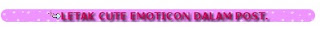
 oke,kite mula sekarang ea.
oke,kite mula sekarang ea.Untuk post title
1) Dashboard->design->edit html->tick expand widget(penting )
)
2) Lepas tu tekan ctrl+f and search code ney ye
 )
)2) Lepas tu tekan ctrl+f and search code ney ye
h3.post-title {
3) Da jumpa?kalau da jumpa,copy pulak code ney
text-shadow: 2px 2px 3px #FFFFFF;
4) And paste dekat bawah code yang korang searh tadi tu ye.

Untuk title sidebar
1) Macam biasa,tekan ctrl+f and search code ney
h2 {
2) Paste jugak code shadow yang sama macam dekat title post tadi tu ye,iaitu code ney
text-shadow: 2px 2px 3px #FFFFFF;



0 comment(s):
Post a Comment